
The Large File Dilemma
Avoiding fines for data breaches
17/10/2017Digitising business processes
11/01/2018Most email providers enforce file size limitations on email attachments. For example, both Gmail and Yahoo limit file attachment size to a total of 25 megabytes (MB). Also Microsoft Outlook has a default attachment size limit of 20MB.
As many know, email is not naturally well suited for sending large file attachments. One can never be sure if the recipient’s system will accept very large attachment transmissions.
Sharing family photos? No problem. There are lots of tools to send these.
Sharing sensitive business files that are too large to send by normal email? Well, you might want to consider more specialized large file sharing services.
A worrying development: Shadow-IT is on a rise!
Almost every employee uses cloud storage services on a private basis. Just three examples: OneDrive is most probably part of every Window 10 installation and Google Drive comes automatically with your Android Smartphone. Further, DropBox is one of the most used cloud storage and file sharing tools in private environments.
Access to these cloud storage services is easy: All you need is username and password. A link to share the content is created within seconds. Awesome! But where is the relationship to the Shadow-IT? What does it mean?
It appears that more and more employees are using their private cloud storage space also for the exchange of larger sensitive business files as they are lacking of the right tools at work. Imagine, how many sensitive business files will stay in private storage space forever? Forgotten, scanned by the cloud provider? Your sensitive business files get out of control!
Shadow-IT simply stands for the use of private Tools and services of the employees under the radar of IT Administration Team.

Moving ahead: Questions about sending secure large files
Certain large file sending and sharing tools have evolved that specialize in sharing large business or personal files – the leading tools address needs beyond basic “file sharing”. The following questions should provide enough grounds for debates around current file sharing practices:
- Can you “attach-and-send” large files from your email program? Most users enjoy the “attach-and-send” convenience of email; convenience that increases productivity.
- Are transferred files stored “forever” until manually deleted? Many become concerned with how to ensure that large files transferred with online cloud storage tools are not left online, forgotten after the urgent need for delivery has been met. Will you remember to clean up online storage?
- If files are stored in online file sharing systems, who else has access to these files? Who is the “administrator” of a user’s account or system – can other staff or your consultants go online and view all the documents ever shared?
- How can you send large files with one-time transmissions --- and guarantee that links sent to external recipients are not bringing recipients back to your “master” online cloud file storage repository, potentially exposing your information? What if the link brings the user back to a higher level folder where they can see more than the documents intended for sharing?
- If a link is sent to the recipient by the email, they may forever have a “pending” status… how can you track successful delivery of the “invitation to download” email? You may want to know if, when the delivery status is “pending”, the recipient received the email invitation and simply did not download, or if he just did not get your email invitation to download.
Considering these and other potential issues, you may search for the features that are today becoming essential to those sharing important files; features that you might want to look for in a large file sharing tool.
RMail with LargeMail Service
LargeMail as part of the RMail Suite is one of the leading file transfer services worldwide. When compared with other vendors, the following benefits stand out:
- LargeMail is integrated in user’s workflow. There is no need to open the browser and to enter passwords. Right send from Outlook.
- LargeMail sends from a verified email address. The recipient can trust that address. No spam or advertisement.
- With LargeMail, the sender receives a Registered Receipt presenting facts of the delivery including tracking information, time stamps and download notices. The Receipt works as a Compliance Record under GDPR.
- With LargeMail, you can encrypt your whole communication and file exchange – even with added benefits for the recipient: Secure Reply.
- Storage time, download notifications etc. can be easily administrated by IT Administrators.
You will find more information on RMail here.



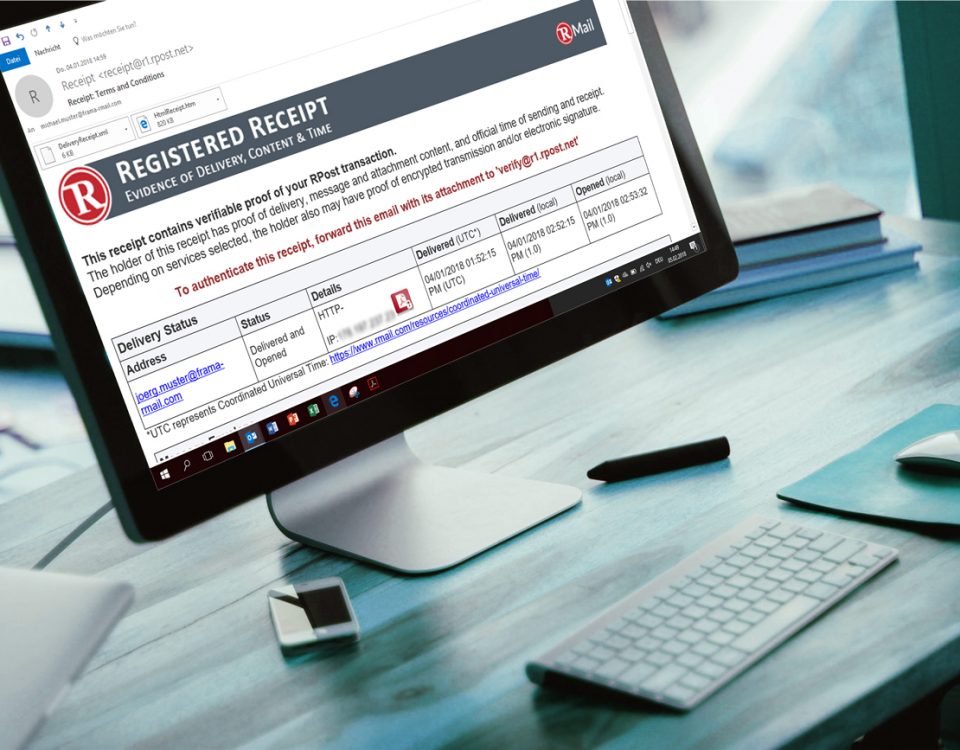

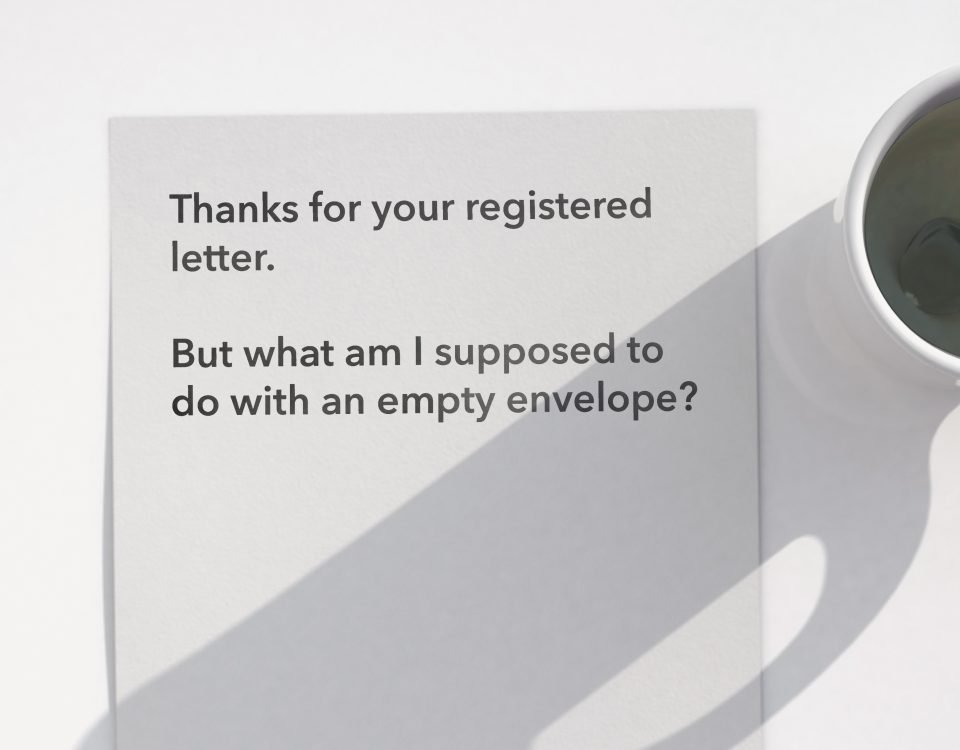
2 Comments
I’ll immediately take hold of your rss feed as I can not in finding
your e-mail subscription link or e-newsletter service. Do
you have any? Kindly let me know so that I may subscribe. Thanks.
Good Afternoon, many thanks for your comment. Please find here our RSS feed: criptomail.it/en/feed and our Newsletter: criptomail.it/en/newsletter. Thanks for subscribe!