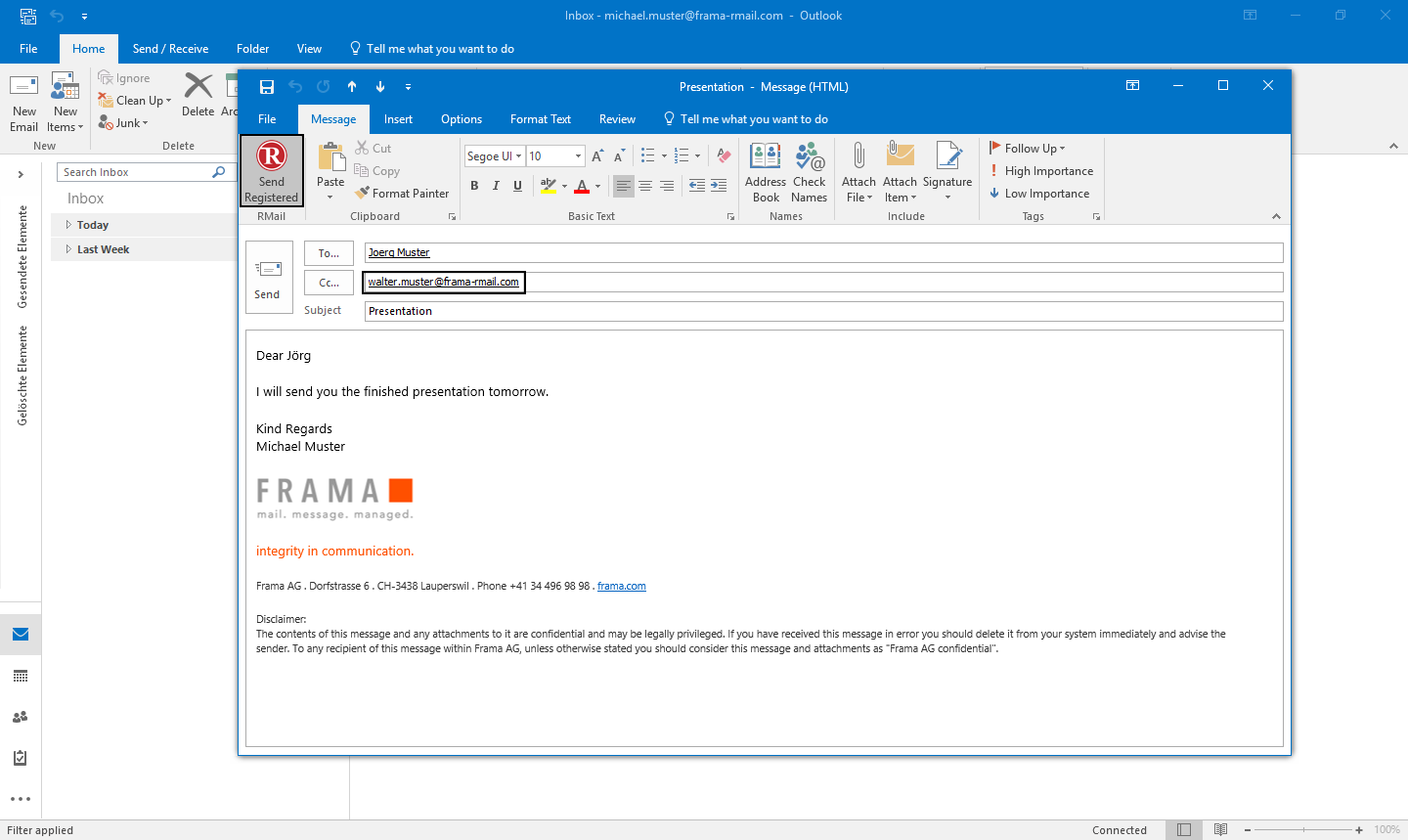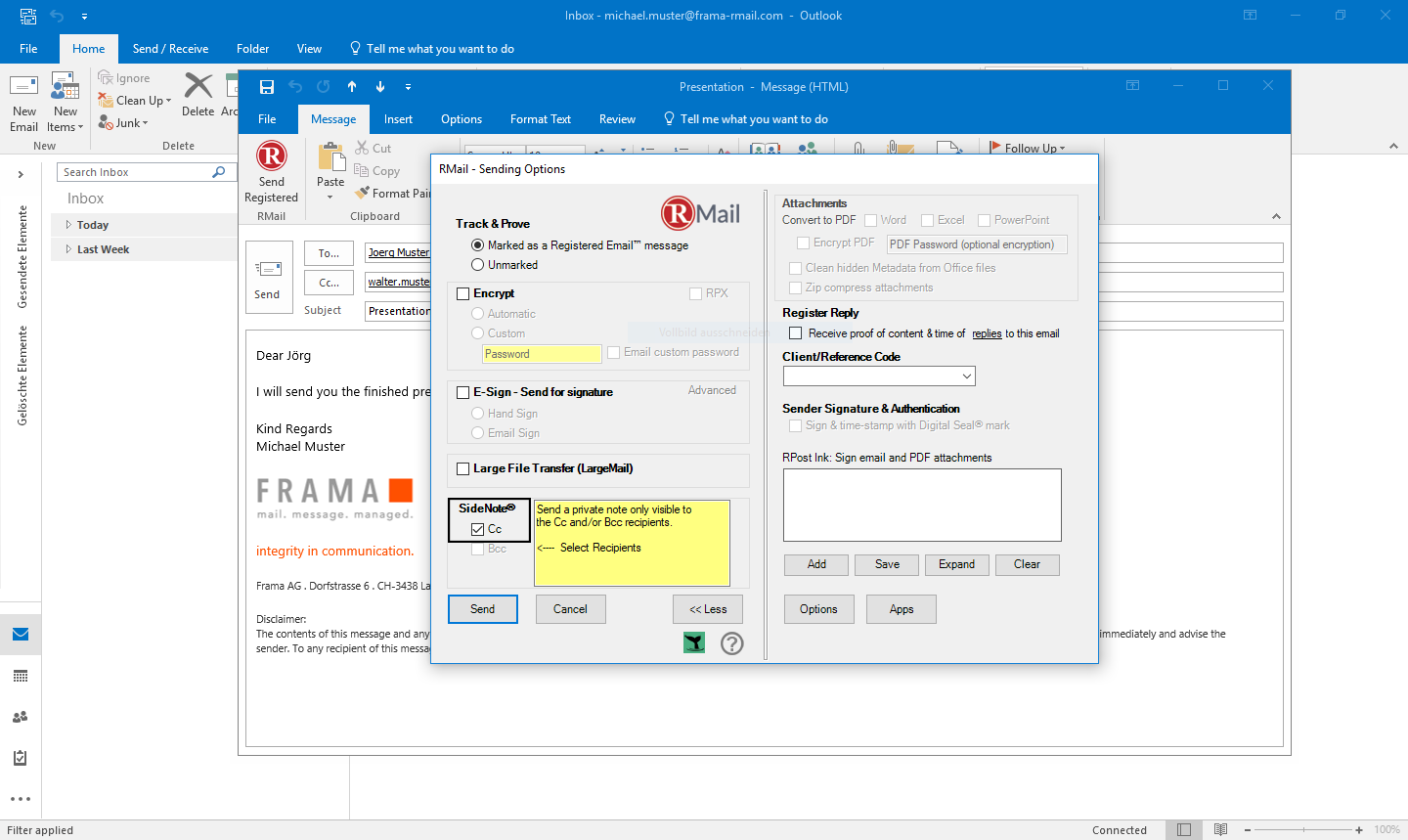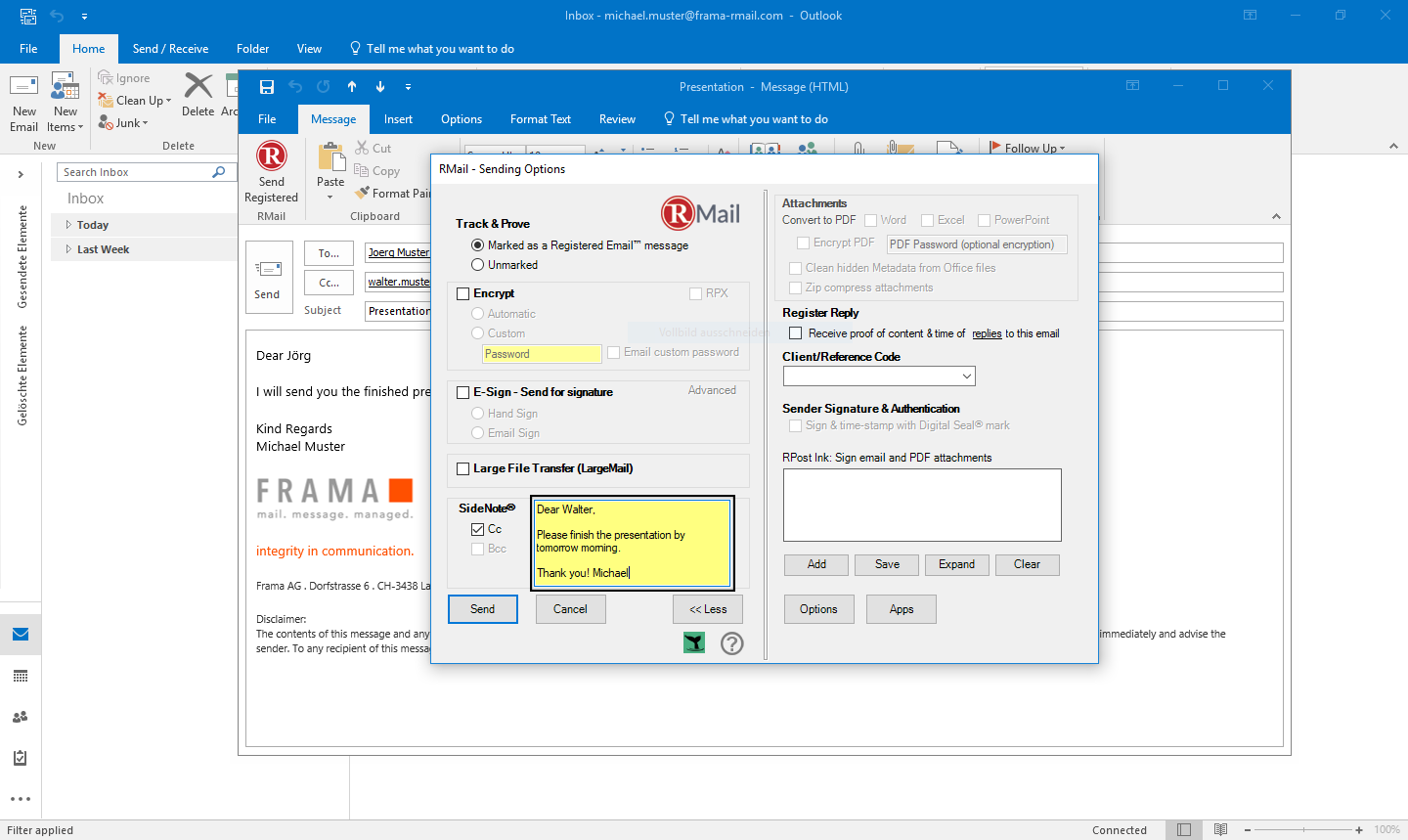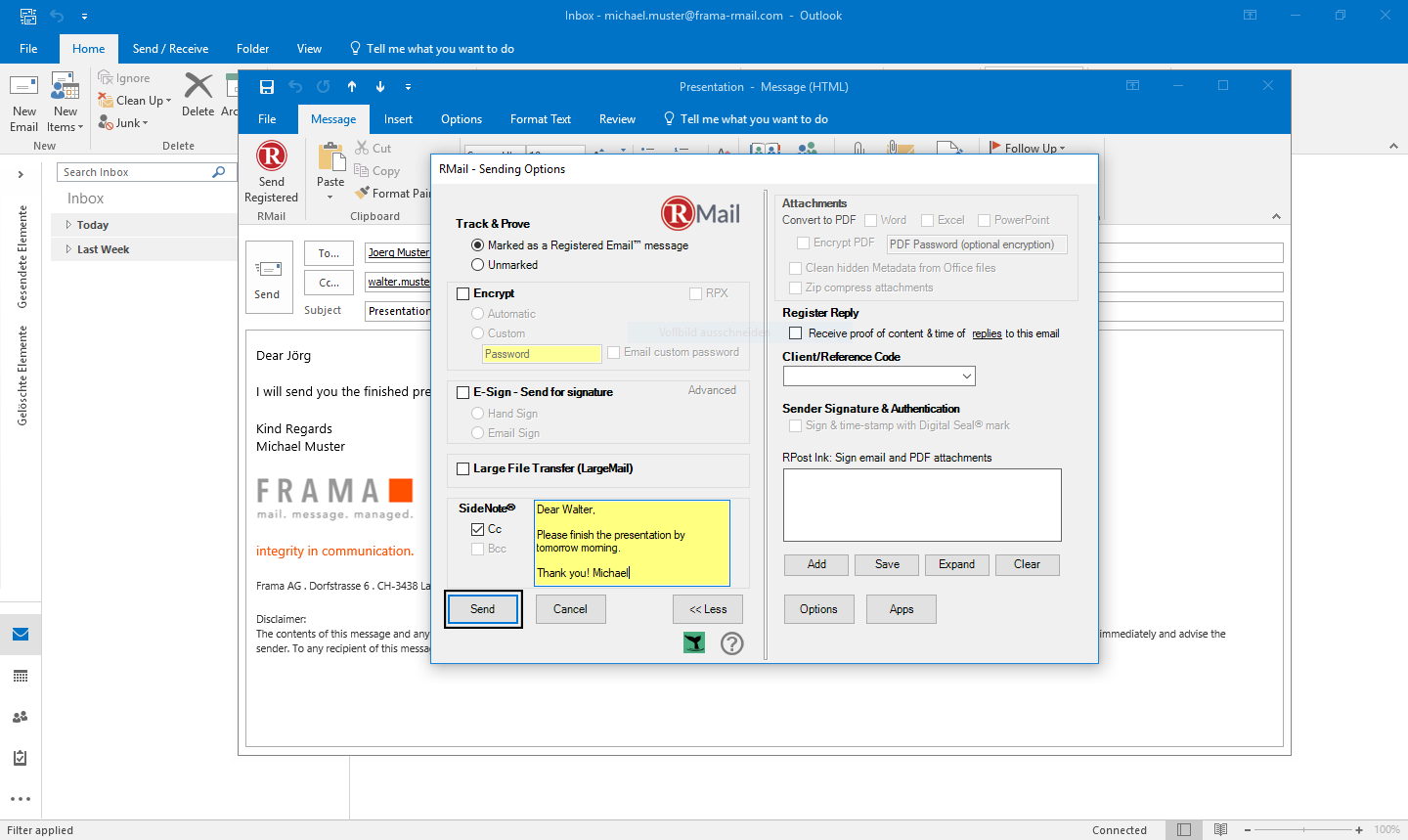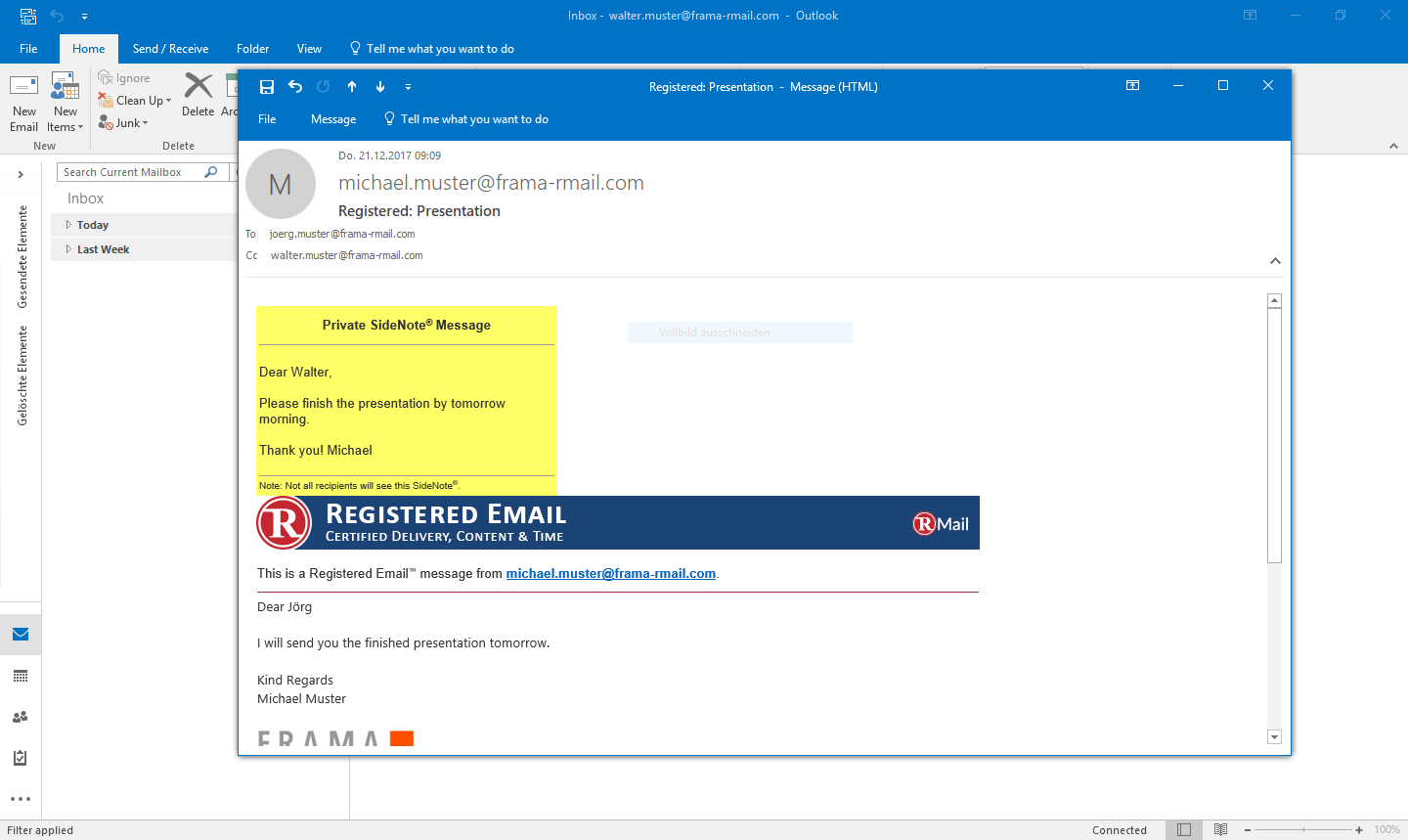General informations
With RMail's SideNote feature, you can easily insert a private sticky note at the beginning of an email message that can be viewed by CC and/or BCC recipients. This can be helpful to explain the context to colleagues or to give additional instructions without requiring a separate follow-up call or message.